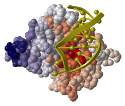OPRA Server Tutorial
In this tutorial you will find a description of the different steps you must follow in order to use the OPRA server:
1. Input data
OPRA server requires the PDB file of the protein for which you want it to compute its RNA-binding sites predictions. This is the file that contains the structure of the protein in PDB format.
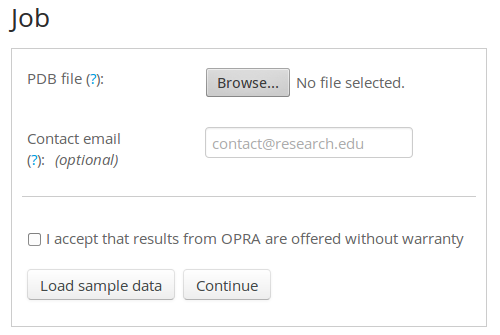
The rest of the fields are not required by the server. However, it is a highly recommended to provide a contact email, so you can be notified when the job is finished. Optionally, you can load sample data by clicking on the "Load sample data" button.
Once you have entered the PDB file, don't forget to check the "I accept that results from OPRA..." option, and click on "Continue" button for submitting the job.
2. Selecting the chains
OPRA server parses the protein PDB file and offers a list of the recognized chains. At least one chain has to be selected for the job to be submitted. The number of residues of each chain appears in parenthesis.
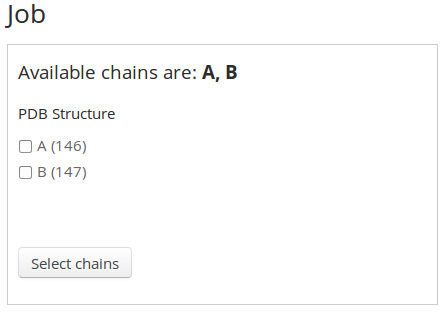
At the left, you will find useful information regarding the number of atoms and residues found by the server for the input protein.
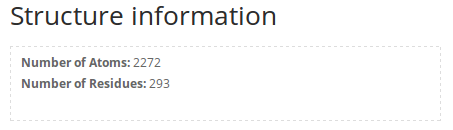
3. Submitting the job
Before sending the job to the server, you will be presented with a summary page containing the options selected by the user. If everything is OK, click on "Submit" button and you will be redirected to the results page.
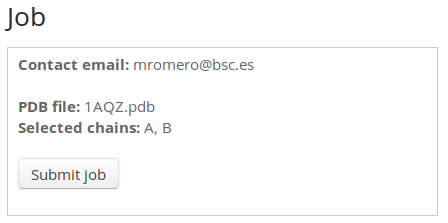
4. Results page
This page will notify the status of your job (queued, running or calculated) and will provide the OPRA server prediction results once the job is finished. The page auto-refreshes every minute and it is unique for each job. If you didn't provide any email address in the Input data section, it is a good idea to bookmark this page as you will not receive any notification when the job is completed.
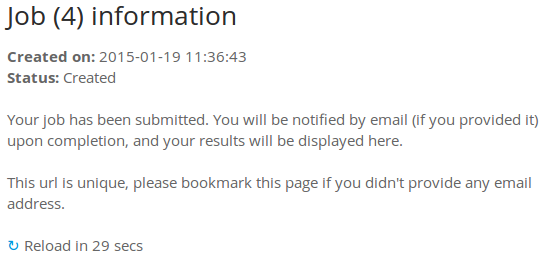
You can have a look at a living sample result page here.